- Home
- About Us
- Industries
- Agritech & Smart Farming
- Aquariums & Zoos
- Art & Cultural Exhibitions
- Automotive & Transportation
- Broadcasting & News
- Construction & Real Estate
- Corporate & Offices
- Cultural Heritage & Preservation
- Cybersecurity Operations
- Digital Content Creation & Media
- E-commerce & Online Retail
- Education
- Energy & Utilities
- Entertainment & Media
- Entertainment Arcades & Amusement
- Environmental Monitoring
- Event Management & Conferences
- Fashion & Apparel Retail
- Fashion Retail & E-commerce
- Finance & Banking
- Financial Trading & Stock Exchanges
- Fitness & Wellness
- Food & Beverage
- Food Processing & Manufacturing
- Gaming, Casinos, & Hospitality
- Government & Public Spaces
- Healthcare
- Hospitality & Event Venues
- Insurance
- Legal & Judicial
- Libraries & Community Centers
- Logistics & Supply Chain
- Luxury Cruise & Maritime
- Manufacturing & Industrial
- Meteorology & Climate Research
- Military & Defense
- Mining & Extraction
- Museums & Cultural Centers
- Non-Profit Organizations
- Oil & Gas Industry
- Professional Training & Development
- Public Health & Awareness
- Public Parks & Recreation Areas
- Public Safety & Law Enforcement
- Public Transportation
- Rehabilitation Centers
- Religious & Worship Spaces
- Renewable Energy
- Retail & Shopping Malls
- Retail Banking
- Security & Surveillance
- Social Media & Digital Marketing
- Sports & Stadiums
- Smart Cities & Urban Planning
- Supply Chain & Inventory
- Television & Film Production
- Travel & Hospitality
- FAQ
- Contact Us
- Home
- About Us
- Industries
- Agritech & Smart Farming
- Aquariums & Zoos
- Art & Cultural Exhibitions
- Automotive & Transportation
- Broadcasting & News
- Construction & Real Estate
- Corporate & Offices
- Cultural Heritage & Preservation
- Cybersecurity Operations
- Digital Content Creation & Media
- E-commerce & Online Retail
- Education
- Energy & Utilities
- Entertainment & Media
- Entertainment Arcades & Amusement
- Environmental Monitoring
- Event Management & Conferences
- Fashion & Apparel Retail
- Fashion Retail & E-commerce
- Finance & Banking
- Financial Trading & Stock Exchanges
- Fitness & Wellness
- Food & Beverage
- Food Processing & Manufacturing
- Gaming, Casinos, & Hospitality
- Government & Public Spaces
- Healthcare
- Hospitality & Event Venues
- Insurance
- Legal & Judicial
- Libraries & Community Centers
- Logistics & Supply Chain
- Luxury Cruise & Maritime
- Manufacturing & Industrial
- Meteorology & Climate Research
- Military & Defense
- Mining & Extraction
- Museums & Cultural Centers
- Non-Profit Organizations
- Oil & Gas Industry
- Professional Training & Development
- Public Health & Awareness
- Public Parks & Recreation Areas
- Public Safety & Law Enforcement
- Public Transportation
- Rehabilitation Centers
- Religious & Worship Spaces
- Renewable Energy
- Retail & Shopping Malls
- Retail Banking
- Security & Surveillance
- Social Media & Digital Marketing
- Sports & Stadiums
- Smart Cities & Urban Planning
- Supply Chain & Inventory
- Television & Film Production
- Travel & Hospitality
- FAQ
- Contact Us

Libraries & Community Centers

Uses Of Led Display For Libraries & Community Centers
Active LED displays are increasingly being used in libraries and community centers to improve communication, promote engagement, and deliver information efficiently. These high-quality, dynamic screens provide a versatile way to display everything from event schedules to interactive learning content. The flexibility and visibility of LED displays make them a valuable tool in spaces that focus on education, community activities, and public engagement.
Benefits of Active LED Displays in Libraries and Community Centers
- Real-Time Information and Event Updates:
LED displays allow libraries and community centers to instantly communicate event schedules, program updates, and important announcements. This dynamic method of sharing information ensures that visitors are always aware of the latest happenings and can easily access necessary details. - Enhanced Visitor Experience:
Active LED displays can be used to enhance the visitor experience by providing interactive content, such as digital catalogs, library maps, or real-time class schedules. This makes it easier for patrons to navigate spaces and find resources, improving their overall experience. - Educational and Learning Support:
Libraries can use LED displays to showcase educational content, including tutorials, language lessons, and informational videos. This can complement traditional learning methods and offer a more engaging way for visitors to access knowledge. - Community Engagement and Interaction:
Interactive LED displays encourage community participation, such as voting on upcoming events, submitting feedback, or accessing community-driven content. The interactive features make visitors feel more connected and involved in the library or community center’s offerings. - Accessibility and Inclusion:
LED displays improve accessibility for individuals with disabilities by showing information in high-contrast text, large fonts, or visually engaging formats, ensuring that everyone can easily access important announcements, schedules, and educational materials.
Applications of Active LED Displays in Libraries and Community Centers
- Information Boards and Announcements
Purpose: To display up-to-date information about events, hours of operation, and programs.
Content Ideas:
- Event Schedules: Showcase upcoming events, workshops, book clubs, or educational programs hosted by the library or community center.
- Program Updates: Provide real-time updates about library programs, special hours, or any changes to scheduled events.
- Emergency Alerts: Display critical emergency information, such as weather alerts or building closures, to ensure all visitors are informed.
- Wayfinding and Directory Systems
Purpose: To guide visitors through large or complex library or community center spaces.
Content Ideas:
- Interactive Maps: Display digital maps that highlight locations of bookshelves, meeting rooms, study areas, restrooms, and event spaces.
- Store and Room Listings: Provide interactive directories showing where specific resources or departments are located within the building.
- Event Room Navigation: Use LED displays to direct visitors to specific event locations or meeting rooms, enhancing navigation within the facility.
- Educational Content and Learning Stations
Purpose: To provide supplemental educational materials for visitors, especially children and learners.
Content Ideas:
- Interactive Learning Modules: Use interactive screens to display learning games, language lessons, or puzzles that can engage visitors in fun, educational content.
- Video Tutorials and How-Tos: Showcase instructional videos on a range of topics, from library services to DIY projects, cooking classes, or basic computer skills.
- Reading Recommendations: Display a rotating list of book recommendations, reading lists for specific genres, or resources for different age groups.
- Digital Catalogs and Book Search Systems
Purpose: To provide easy access to the library’s digital catalog and resources.
Content Ideas:
- Book Search Systems: Allow visitors to search for books, DVDs, audiobooks, or e-books through interactive LED displays, saving time and enhancing their experience.
- New Arrivals and Featured Books: Display a list of new arrivals or featured books based on specific topics, genres, or community interests.
- Book Availability and Location: Show real-time information on whether a book is available and where it is located in the library.
- Community Engagement and Feedback
Purpose: To encourage community participation and gather feedback from visitors.
Content Ideas:
- Community Polls and Surveys: Use interactive LED displays to conduct polls or surveys, allowing community members to voice their opinions on upcoming events, book selections, or other library services.
- Feedback Submission: Allow visitors to leave feedback or suggestions via interactive screens, improving services and community engagement.
- Showcase Local Projects: Feature local artists, authors, or community projects, fostering a sense of community pride and involvement.
- Public Art and Cultural Displays
Purpose: To display art, culture, and historical content for the public to view and appreciate.
Content Ideas:
- Rotating Art Exhibitions: Display digital versions of local art or student work, rotating regularly to keep the display fresh and engaging.
- Cultural Celebrations: Feature cultural celebrations, such as Black History Month, Women’s History Month, or other heritage months, through multimedia content and displays.
- Historical Archives: Showcase digital versions of historical photos, documents, or artifacts to educate visitors about the local area or specific topics.
- Interactive Storytelling for Children
Purpose: To engage children with fun, interactive educational experiences.
Content Ideas:
- Storytime Videos: Play animated storytime videos or digital books that children can follow along with during scheduled story hours.
- Interactive Games: Allow children to engage with digital books or games that reinforce reading, literacy, and problem-solving skills.
- Book Discovery Stations: Enable children to interact with digital displays that recommend books based on their interests or reading level.
- Live Streaming and Virtual Events
Purpose: To expand the library’s or community center’s reach by broadcasting live events or virtual programming.
Content Ideas:
- Live Classes and Workshops: Stream educational sessions, such as cooking demonstrations, fitness classes, or author talks, for those unable to attend in person.
- Community Announcements: Use live streaming for important announcements, community meetings, or special messages from local leaders.
- Virtual Book Clubs: Facilitate virtual book clubs or group discussions via live broadcasts or interactive screens that allow participants to engage remotely.
- Advertisement and Promotion Boards
Purpose: To promote community resources, local businesses, and upcoming activities.
Content Ideas:
- Library Services Promotion: Highlight library resources such as free Wi-Fi, printing, or digital downloads.
- Local Business Spotlights: Provide space for advertisements from local businesses or community organizations to support the local economy.
- Public Service Announcements: Share important community information like health services, local volunteer opportunities, or charity events.
Features
- List Item
- List Item
- List Item
- List Item
Advantages
- List Item
- List Item
- List Item
- List Item

Placement Tips for LED Displays in Libraries and Community Centers
- Strategic Locations: Place displays in high-traffic areas such as entrances, lobbies, corridors, or near common spaces like study rooms and event halls to ensure maximum visibility.
- Interactive Stations: Set up interactive displays at key visitor touchpoints, such as near information desks, digital catalogs, or community event boards.
- Visibility in Events Areas: For community centers with event spaces, position displays in prominent areas to highlight event details, speaker information, and live updates.
- Accessible Heights: Ensure that displays are installed at accessible heights for all users, including children and people with disabilities, for easy interaction and readability.
- Dedicated Educational Zones: Place displays in educational or learning areas where children, students, or patrons can engage with educational content.
Conclusion
Active LED displays have the potential to revolutionize libraries and community centers by enhancing communication, engagement, and educational experiences. Whether through real-time event updates, interactive learning tools, or community engagement platforms, LED displays offer innovative solutions to improve how information is delivered and accessed in these spaces. They serve as an effective means to engage visitors, encourage interaction, and ensure that important announcements and educational content are readily accessible. With their flexibility, accessibility, and high-quality visuals, LED displays are transforming libraries and community centers into more dynamic and engaging environments for all.
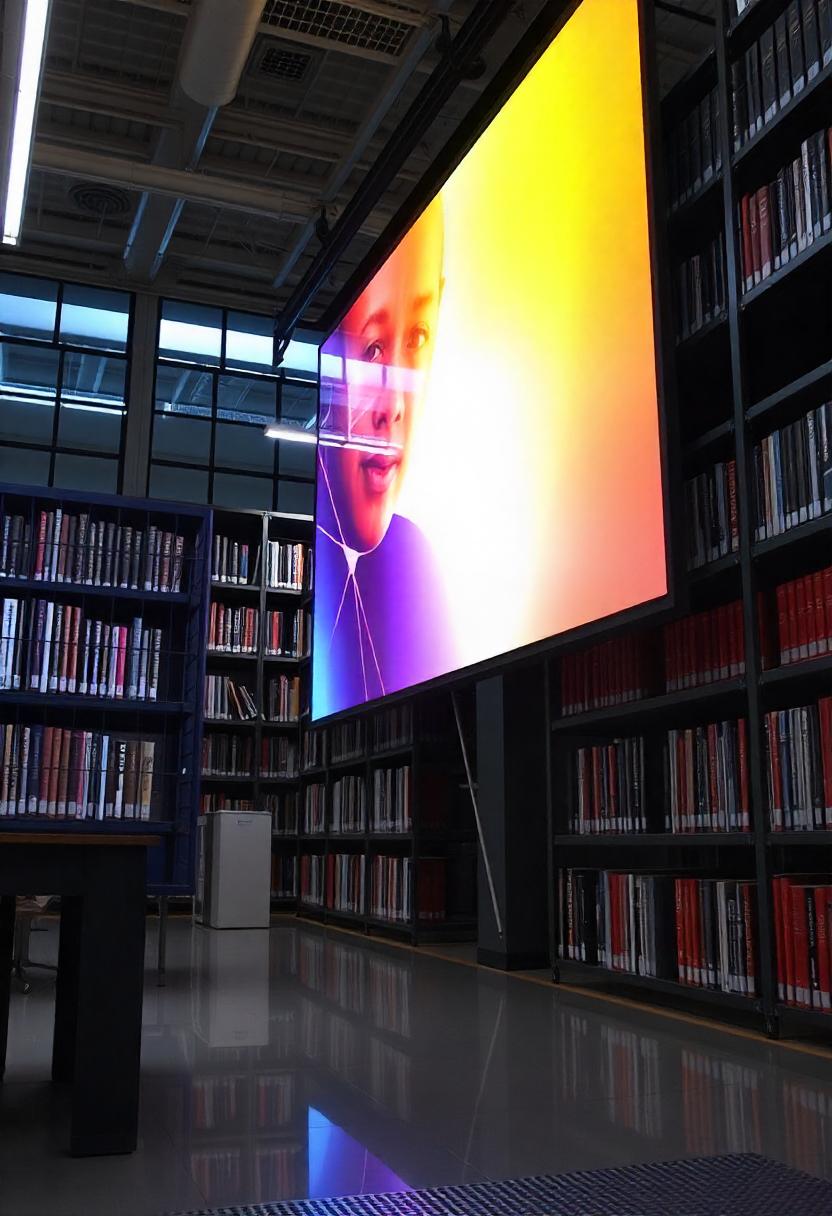
illuminits LED Walls?
Technology
There are three primary LED video wall technologies: ultra-narrow bezel LCD, rear-projection cubes, and direct-view LED displays. Ultra-narrow bezel LCD is the most cost-effective option.
Size
The great thing about illuminits video walls is that they are modular, so you can get them in any size or aspect ratio you want.
Support
The heavier the video wall system becomes, the more panels there are. This puts additional strain on the infrastructure that supports it. illuinits offers the best in-time assistance.
Service
Even high-definition video walls can have problems. This can be a minor or major issue. As a result, Aero provides a variety of comprehensive service packages that ensure minimal downtime at a low cost. Types Of LED Displays



